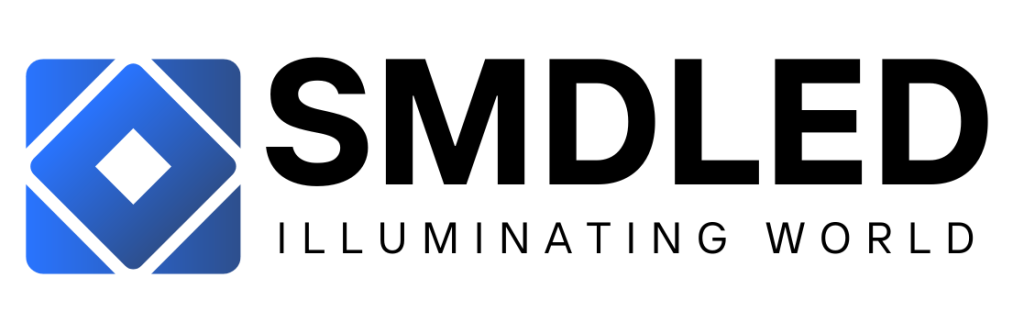It begins with a wave of the hand, a flick of the wrist, or the subtle twist of fingers—an effortless dialog between human intent and digital response. Gesture control has long tantalized our imagination, appearing in sci-fi visions of seamless interaction between people and technology.Today, those visions are inching closer to reality as interactive displays evolve to interpret our movements with astonishing precision. From reshaping user experiences to redefining accessibility, the future of gesture control offers a glimpse into a world where touch becomes optional, convenience reigns supreme, and innovation challenges the limits of design. Join us as we explore the path forward for this transformative technology and its potential to redefine the ways we engage with the digital realm.
Table of Contents
- Emerging Technologies Shaping Gesture Control in interactive Displays
- Designing for Intuitive User Experiences with Gesture Recognition
- Overcoming Technical Challenges and Ensuring Accessibility in Gesture Interfaces
- Recommendations for Developers and Businesses Adopting Gesture-based systems
- Q&A
- To Wrap It Up
Emerging Technologies Shaping Gesture Control in Interactive Displays
Recent advancements in technology are revolutionizing how gesture control integrates with interactive displays, creating seamless user experiences. AI-powered motion tracking systems are at the forefront, enabling displays to interpret complex gestures with precision and adaptability.Devices equipped with 3D depth sensors, such as LiDAR and ultrasonic technology, are capable of detecting nuanced movements, opening new possibilities for touchless interactivity.These innovations are cutting-edge tools for industries ranging from healthcare to gaming, where intuitive gesture-based interfaces are becoming the norm.
Additionally, sensor fusion technology is fostering synergistic interactions between motion sensors, cameras, and proximity detectors, ensuring gesture recognition remains fluid and intuitive.Manufacturers are also exploring wearables and smart accessories to enhance control, such as rings and gloves equipped with haptic feedback.Below is a comparison of emerging technologies shaping gesture control:
| Technology | Key Advantage | Potential Application |
|---|---|---|
| 3D Depth Sensors | high accuracy for spatial detection | Touchless medical tools |
| AI Motion Tracking | Adaptive gesture learning | Gaming & entertainment |
| Sensor Fusion | Seamless interaction between devices | Augmented reality interfaces |
Designing for Intuitive User Experiences with Gesture Recognition
Crafting seamless interactions with gesture recognition revolves around anticipating user behavior and prioritizing simplicity. At its core,intuitive design translates to gestures that feel natural,like swiping,pinching,or tapping,requiring minimal learning curves. Designers should focus on identifying common human interactions and mirroring these in the digital surroundings. For example, swiping left and right to navigate between screens mirrors flipping through a magazine, making it instantly relatable.To achieve true fluidity, it’s essential to balance gesture complexity with ease of use, ensuring every motion serves a specific, clear purpose while avoiding overwhelming the user with unnecessary gestures.
Incorporating successful gesture-based design relies heavily on visual feedback and progressive disclosure. Users should immediately recognize that their actions trigger a response—like a screen bounce or color change—offering reassurance. Below are valuable approaches to consider when designing gesture controls for interactive displays:
- Consistent Gestures: Align gestures across the interface to avoid confusion.
- Accessibility: Adapt designs to accommodate different hand sizes and dexterity levels.
- Feedback: Provide instant, visible, or haptic feedback for clarity.
- Fallback Options: include option controls for first-time users or error recovery.
| Gesture | Common Use | Design Tip |
|---|---|---|
| Swipe | Navigation | Ensure smooth transitions between screens. |
| Pinch | Zoom In/Out | Provide visual anchors for clarity. |
| Double tap | Select/Zoom | Avoid accidental activations with a clear delay. |
overcoming Technical Challenges and Ensuring Accessibility in Gesture Interfaces
Developing gesture interfaces for interactive displays comes with a unique set of technical challenges. Lighting conditions, as a notable example, can significantly impact the accuracy of tracking systems that rely on cameras or sensors. To address this,developers are turning to advanced machine learning algorithms capable of adapting to diverse environments,minimizing noise,and detecting gestures with precision. Hardware limitations, such as sensor range or latency, also demand innovative solutions, pushing the industry toward real-time processing enhancements and integration of more robust sensor arrays. Another hurdle lies in ensuring intuitive interaction, which requires a delicate balance between gesture complexity and usability—too simple, and gestures might potentially be misinterpreted; too complex, and users may struggle to remember them.
Ensuring accessibility within gesture-controlled interfaces is paramount, as these systems must cater to diverse user needs. For individuals with limited hand mobility, for example, customizable gestures that accommodate various movement ranges can be transformative. Voice-paired controls and haptic feedback further enhance accessibility by providing alternative interaction methods. Below is a quick overview of emerging accessibility-focused solutions in gesture control:
| Challenge | Solution |
|---|---|
| Hand Mobility Constraints | Customizable Gesture Libraries |
| Visual Impairments | Voice-Paired Gestures |
| Environmental Noise | Advanced Noise Filtering Algorithms |
Recommendations for Developers and Businesses Adopting Gesture-Based Systems
When integrating gesture-based systems into your projects, it’s crucial for developers and businesses to prioritize user experience and ease of use. Simplicity should be at the core of system design, ensuring gestures are intuitive and aligned with natural human movements. avoid over-complicating the gesture vocabulary; focus on gestures that feel natural and contextually relevant for the users. Furthermore, accessibility should not be an afterthought. Features like adjustable sensitivity settings,multi-language gesture support,and visual/audio feedback can make these systems more inclusive and user-friendly.
For businesses,investing in hardware compatibility and scalability early in the process can save time and resources down the line. Partnering with experts in gesture recognition technology or leveraging APIs can reduce progress complexities. Additionally, track performance analytics regularly to identify areas of improvement. Below is a quick comparison of recommended tools and platforms that assist in creating gesture-based systems:
| Tool/Platform | key Feature | Use Case |
|---|---|---|
| Leap Motion | Customizable hand tracking | VR/AR applications |
| Microsoft Kinect | Motion depth sensing | Gaming and retail |
| TouchDesigner | Real-time interaction visuals | Interactive displays |
Q&A
Q1: What is gesture control, and why is it gaining attention in interactive displays?
Gesture control allows users to interact with devices and interfaces using natural hand or body movements, eliminating the need for physical touch. It’s gaining attention as it enhances user experiences by providing a more intuitive, contactless, and futuristic way to interact with technology, especially in sectors like gaming, healthcare, and public installations.
Q2: How is AI enhancing the effectiveness of gesture control?
AI is revolutionizing gesture control by enabling systems to learn and adapt to complex human motions. Through machine learning and computer vision, AI can interpret subtle movements with incredible accuracy, improving responsiveness and making gesture-based interactions more seamless and personalized.
Q3: What industries could benefit the most from advances in gesture control?
Healthcare can embrace gesture control for touchless interactions in sterile environments, retail can create immersive shopping experiences, and automotive industries can integrate gestures for safer, hands-free controls.Additionally, home automation and gaming are poised to make significant use of these innovations.
Q4: What challenges are developers facing in the evolution of gesture control?
Key challenges include ensuring accuracy across diverse lighting conditions, differentiating intentional gestures from unintended movements, and creating user-friendly systems that are robust for all demographics. Additionally, costs and the need for high-quality sensors remain hurdles for widespread adoption.
Q5: How might gesture control shape the future of human-computer interaction?
Gesture control could redefine user interfaces, making technology feel more organic and extending accessibility to those with physical limitations. As this technology evolves, it may merge with augmented reality and AI to create immersive, responsive environments where gestures become a central interaction tool between humans and machines.
To Wrap It Up
As we stand at the crossroads of innovation, the future of gesture control in interactive displays beckons with boundless possibilities. It is a future where our motions breathe life into screens, where technology becomes an extension of our intuition, and where the boundary between human and machine becomes increasingly seamless. While challenges remain, they are but stepping stones on the path to a world where gestures paint a richer picture of connection, efficiency, and creativity. For now, the wave of a hand may signal the next chapter in how we interact with technology—an unfolding story written not with words, but with movement. ✨